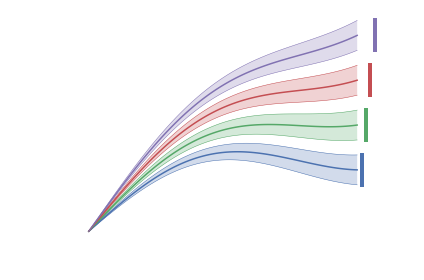Make our Logo!¶
The logo combines a number of fun pyam features, including
- line plots
- filling data between lines
- adding ranges of final-year data
In [1]:
import itertools
import pyam
import pandas as pd
import numpy as np
import matplotlib.pyplot as plt
plt.style.use('seaborn-deep')
In [2]:
def func(x, factor):
return np.sin(x) + factor * x
x = np.linspace(0, 4, 100)
In [3]:
combinations = itertools.product(['m1', 'm2', 'm3', 'm4'], ['s1', 's2', 's3'])
data = [[m, s] + ['r', 'v', 'u'] + list(func(x, 0.5 + 0.1 * i)) for i, (m, s) in enumerate(combinations)]
df = pyam.IamDataFrame(pd.DataFrame(data, columns=pyam.IAMC_IDX + list(range(len(x)))))
In [4]:
df.head()
Out[4]:
| model | scenario | region | variable | unit | year | value | |
|---|---|---|---|---|---|---|---|
| 0 | m1 | s1 | r | v | u | 0 | 0.000000 |
| 12 | m1 | s1 | r | v | u | 1 | 0.060595 |
| 144 | m1 | s1 | r | v | u | 2 | 0.121124 |
| 276 | m1 | s1 | r | v | u | 3 | 0.181522 |
| 408 | m1 | s1 | r | v | u | 4 | 0.241722 |
In [5]:
fig, ax = plt.subplots()
df.filter(scenario='s2').line_plot(ax=ax, color='model', legend=False, title=False)
df.filter(scenario='s2', keep=False).line_plot(ax=ax, linewidth=0.5, color='model', legend=False, title=False)
df.line_plot(ax=ax, alpha=0, color='model', fill_between=True, final_ranges=dict(linewidth=4), legend=False, title=False)
plt.axis('off')
plt.tight_layout()
fig.savefig('logo.pdf', bbox_inches='tight', transparent=True, pad_inches=0)