Plot Data as a Bar Plot with Net Value Lines¶
# sphinx_gallery_thumbnail_number = 2
import matplotlib.pyplot as plt
import pyam
from pyam.plotting import add_net_values_to_bar_plot
Read in some example data
fname = 'data.csv'
df = pyam.IamDataFrame(fname, encoding='ISO-8859-1')
print(df.head())
Out:
model scenario region variable unit year value
9 MESSAGE-GLOBIOM SSP2-26 R5ASIA Emissions|CO2 Mt CO2/yr 2005 10488.011
15 MESSAGE-GLOBIOM SSP2-26 R5LAM Emissions|CO2 Mt CO2/yr 2005 5086.483
12 MESSAGE-GLOBIOM SSP2-26 R5MAF Emissions|CO2 Mt CO2/yr 2005 4474.073
3 MESSAGE-GLOBIOM SSP2-26 R5OECD Emissions|CO2 Mt CO2/yr 2005 14486.522
6 MESSAGE-GLOBIOM SSP2-26 R5REF Emissions|CO2 Mt CO2/yr 2005 2742.073
We generated a simple stacked bar chart as below
data = df.filter({'variable': 'Emissions|CO2|*',
'level': 0,
'region': 'World',
'year': [2040, 2050, 2060]})
fig, ax = plt.subplots(figsize=(6, 6))
data.bar_plot(ax=ax, stacked=True)
fig.subplots_adjust(right=0.55)
plt.show()
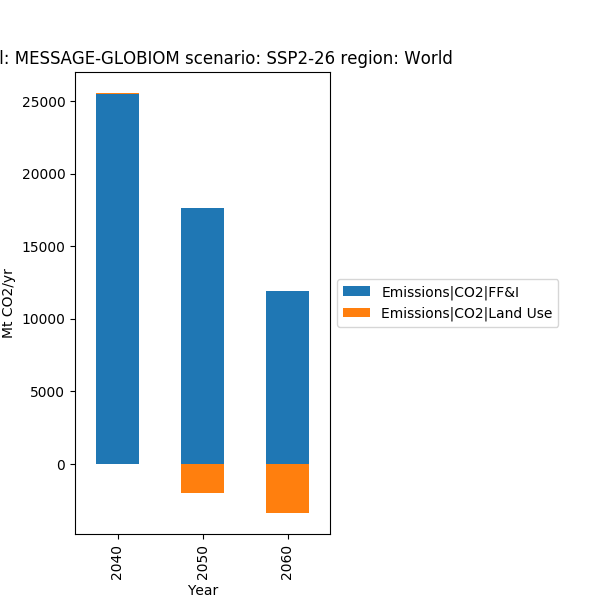
Sometimes stacked bar charts have negative entries - in that case it helps to add a line showing the net value.
data = df.filter({'variable': 'Emissions|CO2|*',
'level': 0,
'region': 'World',
'year': [2040, 2050, 2060]})
fig, ax = plt.subplots(figsize=(6, 6))
data.bar_plot(ax=ax, stacked=True)
add_net_values_to_bar_plot(ax, color='k')
fig.subplots_adjust(right=0.55)
plt.show()
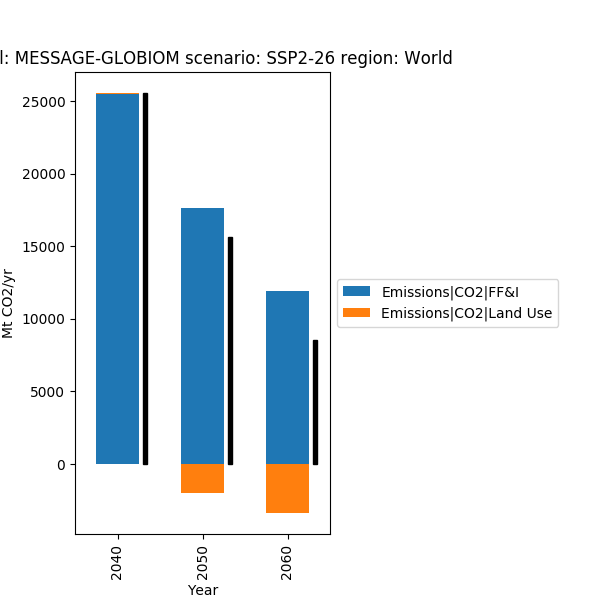
Total running time of the script: ( 0 minutes 0.203 seconds)